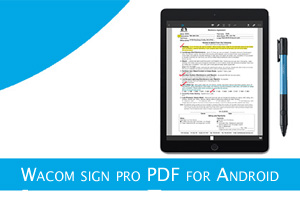Wacom Sign pro PDF for Android
Wacom electronic Signature on Android makes an easy implementation of electronic handwritten signatures.
Wacom electronic Signature on Android
Wacom electronic Signature on Android makes an easy implementation of electronic handwritten signatures. It creates a natural and secure signing experience. Documents can be annotated, marked with sticky notes or signed and directly shared with the customer or processed and archived internally. sign pro PDF provides faster processing, eliminates printing of paper and makes sharing easier. Users of Android 4.4.2 or later have full functionality of electronic handwritten signatures. In touch mode, it supports various Android devices based on required OS. Documents which need a higher level of security can profit from the biometric signature. This works with either Samsung Galaxy Note series or tablets that make use of Wacom EMR technology.
Sign pro PDF is available in Google Play. The software is available free of charge with three signature credits. By in app purchase, users can buy additional signatures according to their individual needs.
eTop Solution, Leading supplier in united Arab Emirates and South African Countries (Nigeria, South Africa, Sudan, Kenya, Uganda, Somalia, South Sudan, Central African Republic, Ethiopia, Tanzania, Saudi Arabia, Oman, Kuwait, Bahrain, and Qatar) for Wacom Signature pad, Fargo Card Printer, Javelin Card Printer, OZAK Turnstile and Speed gates.
1. Insert signature area
2. Insert signature
3. Insert eSeal
4. Insert freehand pen annotation
5. Strikeout selected text
6. Underline selected text
7. Highlight selected text
8. Insert sticky note
9. Connect Wacom active stylus