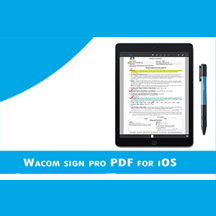Wacom sign pro PDF for iOS
Wacom Sign pro PDF for iOS is the perfect programming for business clients, who need to profit from a brilliant portable signature arrangement.
Wacom Electronic Signature on IOS
Wacom Sign pro PDF is an electronic signature tool for iOS and Android that enables businesses of all sizes to create and integrate electronic signatures and annotations into their digital workflows in mobile environments. Users may efficiently handle and authorise documents without using paper by integrating sign pro PDF into their digital document management workflow.
Sign pro PDF for iOS is the ideal application for corporate clients who require a high-quality portable signature solution. If a document needs to be signed, it should not be printed out and double-checked thereafter. It can be processed rapidly or meticulously documented.
While analogue workflows necessitate time-consuming steps such as printing the document, signing the printed paper, scanning the document, and archiving it in both digital and hard copy formats, sign pro PDF for iOS and Android can capture handwritten signatures and allow users to fill out forms and annotate existing PDF documents without having to sign in.
Business users, from freelancers to small and medium organizations, can employ fast and cost-effective methods to incorporate electronic handwritten signatures on PDF documents. To prevent fraud, the documents are locked and safeguarded with a cryptographic hash after signing. Wacom’s active styli, such as the Bamboo Fineline 2, will be an excellent companion where security is particularly critical. In such circumstances, biometric data such as pen pressure, writing speed, and signing date and time can be collected with the signature.
Because sign pro PDF is not limited to a single operating system, annotations and sticky notes on the document can be changed on several OS devices before being signed. Furthermore, because sign pro PDF is an offline application, users do not require an internet connection or a sign-up procedure to sign and fill out digital forms or annotate documents.
Wacom electronic Signing for iOS PDF is the appropriate programme for business users who need a high-quality mobile signature solution. If a document must be signed, it does not have to be printed and scanned thereafter. It can be processed or archived digitally right away. Users with iPads running iOS 8.0 or later can use electronic handwritten signatures to their hearts’ content. The use of a Wacom active stylus, such as the Bamboo Fineline 2, makes biometric signature capture a pleasant experience for the user and a trustworthy tool for all parties involved. The Apple store has a version of sign pro PDF for iOS. With three signature credits, the software is available for free. Users can purchase more signatures in the app based on their specific requirements.
eTop Solution is a well-known and well-established company in the Dubai, UAE with a proven track record of supplying high-quality brand products such as WACOM Signature Pads, Nitgen Biometric Devices, Fargo Card Printers, Javelin Card Printers, Print Consumables, Time Attendance Systems, Suprema Scanners and OZAK Turnstiles and Speed Gates at competitive prices throughout the GCC and South Africa (Nigeria, Qatar, Kuwait, South Africa, Sudan, Kenya, Uganda, Somalia, South Sudan, Central African Republic, Ethiopia, Tanzania).
1. Insert signature area
2. Insert signature
3. Insert eSeal
4. Insert freehand pen annotation
5. Strikeout selected text
6. Underline selected text
7. Highlight selected text
8. Insert sticky note
9. Connect Wacom active stylus