FileHold Cloud is the solution for organizations
FileHold Cloud is a cloud-based solution offered by FileHold for organizations that do not have internal IT resources. With FileHold Cloud, FileHold takes on the responsibility of implementing, managing, backing up, upgrading, and supporting all the document management functions.
FileHold Cloud utilizes the Microsoft Azure cloud environment, which guarantees a high level of availability with a minimum of 99%. This ensures that customers have access to their documents and can use the FileHold software at any time.
By opting for FileHold Cloud, organizations can enjoy the benefits of an enterprise-grade document management software without the need to invest in their own infrastructure. Users can access the software through a secure desktop, web, or mobile application, providing flexibility and convenience.
FileHold Software provides two options for deployment: self-hosted install or fully hosted by FileHold on the Microsoft Azure FileHold Cloud. With the self-hosted install option, you can install FileHold Software on your own environment. This gives you control over where the software is hosted and allows you to tailor the configuration to your organization’s Information Governance (IG) needs. The self-hosted install includes features such as version control, a powerful search engine, and a document scanning module for converting paper documents into electronic ones. This enables you to eliminate paper documents, shared drives, and personal hard drives, replacing them with FileHold’s efficient and cost-effective document management software.
On the other hand, if you prefer a fully hosted solution, FileHold offers the FileHold Cloud hosted on the Microsoft Azure platform. This option eliminates the need for you to set up and manage your own infrastructure. FileHold manages the hosting, backup, upgrades, and support, giving you a hassle-free experience. The FileHold Cloud provides an intuitive file structure that mirrors the physical filing hierarchy of cabinets, drawers, and folders, making it easy to navigate and organize your documents.
Compared to platform-based products, the installation process for FileHold software is fast and straightforward, requiring minimal consulting and IT resources. This enables you to get up and running quickly, without the lengthy implementation times typically associated with other products.
FileHold offers a common-sense fee structure that makes document management software affordable and accessible to organizations of all sizes. Pricing is based on a low per-user fee and charges based on actual usage with no hidden fees such as scan or document volume fees. Customers can choose from a rich set of optional features and pay only for the features they need.
FileHold software is scalable to fit any organization’s needs, starting with just five users. Customers can add users or features as their needs change, allowing for flexibility and adaptability to respond to operational needs.
FileHold software can be accessed from anywhere with internet access using a desktop application, mobile client, or standard web browser. The mobile client allows users to access documents and manage administration from any standard web browser, while the desktop application offers a feature-rich experience with scanning integration and all document, workflow, and search capabilities. Mobile FileHold offers a streamlined user experience on smartphones. The FileHold API allows customers to create custom interfaces to the document management software.
With FileHold, users can even work with their documents offline. The document management software will recognize the document changes made offline and can synchronize with the library once users are back online. This ensures that users can work anywhere — offline or online.

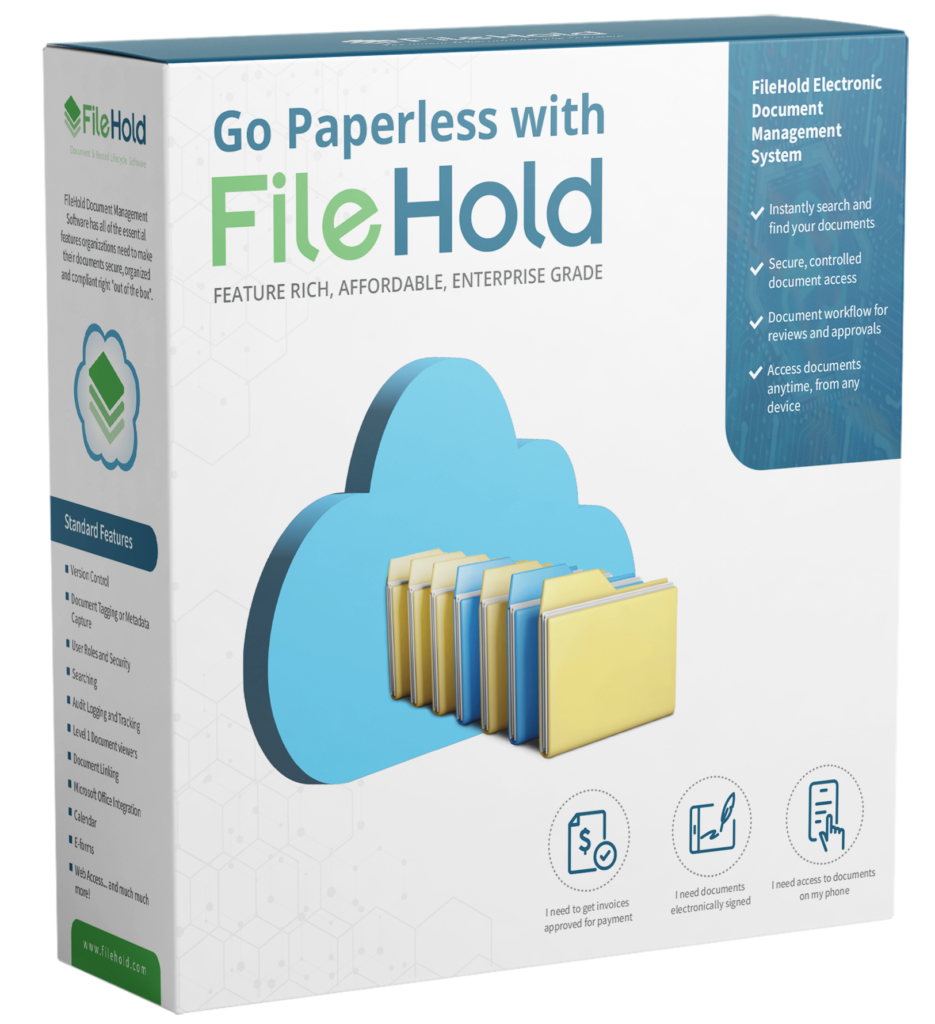

Access FileHold Anytime, Anywhere Installation and Training
In FileHold Cloud, there is no installation effort required from your end. FileHold takes care of all the setup and configuration, so you can start the training program and begin adding documents right away.
For self-hosting customers, the installation process is done using remote communication technologies. You will be provided with a Server Preparation Guide to prepare your server according to the requirements (SQL Server and Windows Server from Microsoft). After completing the server preparation and the installation of the software (which is guaranteed to take no more than 2 hours), remote configuration and training will begin. FileHold’s team will guide you through the process to ensure a smooth installation and implementation.
The implementation and training fees are under your control. FileHold offers unlimited training for larger organizations that require ongoing training for their team, leveraging FileHold’s well-developed curriculum. For smaller organizations, FileHold offers a Fundamentals program that provides the necessary skills to optimize FileHold with minimal investment or technical expertise. FileHold also provides online help, documentation, video tours, and training materials for self-paced training and configuration, allowing you to get up to speed with the software at your own pace.
