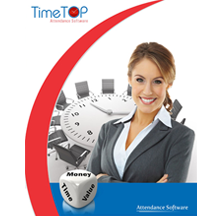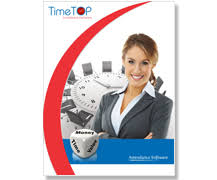TimeTop Platinum Security
TimeTOP Platinum is a secure, password protected attendance management system that allows you to manage time spent by Manager on nonproductive administrative task thereby improving your accuracy effeciency and productivity.
TImeTOP Premium
TimeTOP software collects and analyzes the information of the employees from data collected machines or from time punch clock. The data stored by the time tracking machines deliver the information to the time tracking machines. The data stored can be mixed while transmitting into the Time management software for the systematic scrutiny of the data. It generates reports evaluating the employee performance and the level of productivity.
TImeTOP Premium Softwares
TimeTOP software collects and analyzes the information of the employees from data collected machines or from time punch clock. The data stored by the time tracking machines deliver the information to the time tracking machines. The data stored can be mixed while transmitting into the Time management software for the systematic scrutiny of the data. It generates reports evaluating the employee performance and the level of productivity.
TimeTOP Web Security
TimeTOP Platinum is a secure, password protected attendance management system that allows you to manage time spent by Manager on nonproductive administrative task thereby improving your accuracy effeciency and productivity.
TP-9616
TP-9616/ TP-9716U
TP1515
The Tysso TP-1515 is a versatile and feature-rich touch screen POS system designed to meet the needs of various businesses.This POS system is powered by an Intel Celeron J1900 processor, ensuring reliable and efficient performance.The TP-1515 provides various connectivity options to integrate with peripherals and external devices. Download Brochure
TP2515
The fanless full flat touch screen POS system hardware you described seems to have some impressive features. The modular mechanism allows for easy maintenance, while the fashionable style adds to its appeal. The integration of a low power consumption J1900 Quad-Core processor enables the POS system hardware to handle full-time tasks efficiently without consuming excessive power. Additionally, its quiet operation makes it suitable for various applications. Do you have any specific questions or additional information you would like to know? Download Brochure