Smart, Safe, and Easy Visitor Tracking for UAE Businesses
In UAE workplaces—from offices and hospitals to schools, hotels, and industrial facilities—efficiently managing visitors is critical for security and productivity.
eTOP’s Visitor Management Software UAE provides a cloud-based, automated system to streamline visitor check-in and check-out.
Features like pre-registration, Emirates ID and passport scanning, badge printing, and real-time notifications allow you to track visitors securely while delivering a smooth, professional experience. Perfect for multi-site operations, this software ensures complete visibility of who enters and exits your premises, enhances security, and maintains accurate audit trails for compliance.
How Visitor Management Software (VMS) Works
Pre-Registration
• Host initiates a pre-registration by entering visitor details (name, contact information, purpose of visit, and expected time).
• Visitor receives an invitation email or SMS with appointment details, location, and a QR code or access link for seamless check-in.
Visitor Arrival
• Visitor arrives at the facility and approaches the reception desk or self-service kiosk.
• Visitor scans the pre-generated QR code or inputs their details for check-in.
• For walk-ins, the receptionist manually enters visitor information into the VMS.
Identity Verification
• Visitor presents an official ID (e.g., Passport, Emirates ID, Driver’s License).
• VMS scans and verifies the ID, extracting relevant details into the system.
• System cross-checks visitor details against a blacklist or pre-approved visitor list for security purposes.
Check-In Process
• VMS captures a photo of the visitor (if required) and stores it with their record.
• Visitor signs any necessary agreements, such as an NDA or safety compliance form, digitally.
• VMS generates a visitor badge with details like name, photo, host, and visit purpose.
Notification to Host
• VMS sends a real-time notification (via email, SMS, or mobile app) to the host, informing them of the visitor's arrival.
• Host acknowledges the notification and prepares to meet the visitor.
Granting Access
• Visitor is granted access to specific areas of the facility based on their purpose of visit.
• If integrated with access control systems, temporary credentials or passes are activated for the visitor.
• Visitor proceeds to the designated meeting area or zone.
During the Visit
• VMS logs the visitor's entry and movement within the facility (if access control integration is enabled).
• Visitor engages in their scheduled meeting or activity.
Check-Out Process
• Visitor returns their badge or logs out using the kiosk or receptionist’s assistance.
• System marks the visitor as "checked out" and updates the visitor log.
Reporting and Analysis
• System generates reports on visitor traffic, visit durations, and peak times.
• Audit logs are maintained for compliance and record-keeping purposes.
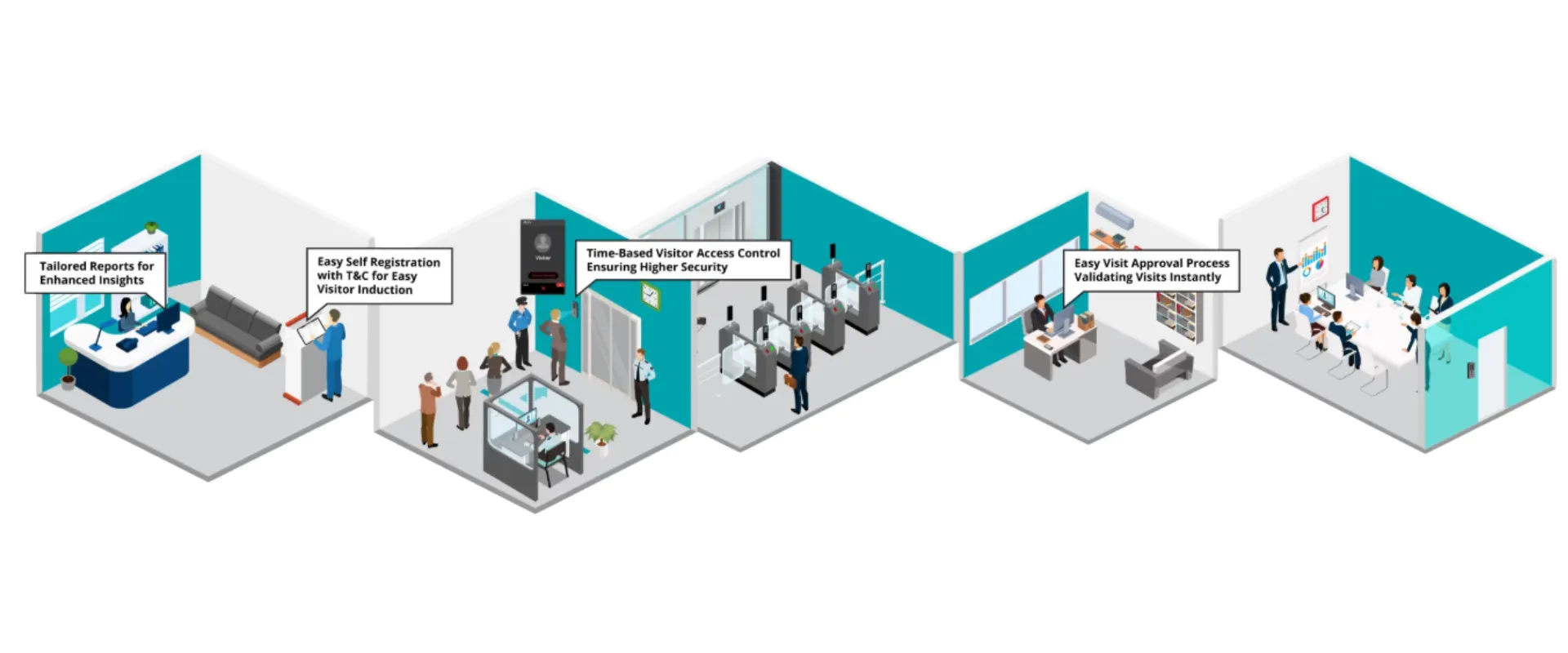
An Over View Of Our Visitor Management Solution Features
Pre-Registration and Check-In
• Pre-Booking: Allow hosts to pre-register visitors, reducing wait times upon arrival.
• QR Code-Based Check-In: Send pre-generated QR codes to visitors for quick, contactless check-in.
Passport and Emirates ID
• Automated Document Scanning: Instantly scan and verify passports, Emirates ID identification.
• Data Extraction: Capture essential visitor details directly from ID documents, reducing manual error.
Email and SMS Alerts
• Real-Time Notifications: Notify hosts instantly when their visitors registers or arrive or check-in.
• Appointment Reminders: Send automated alerts to visitors with meeting details and directions.
ACS Integration
• Seamless Entry Management: Link with access control systems to grant or restrict entry.
• Zone Restrictions: Define access levels for specific areas to enhance security.
Visitor Badges
• Instant Badge Printing: Generate visitor badges with photos, names, and visit details.
• Color-Coded Access: Differentiate visitors with badge customization.
Detailed Reporting
• Custom Reports: Generate detailed reports on visitor data, hosts details and visit durations.
• Audit Logs: Maintain a record of all visitor interactions and review

Visitor Management Solution
Talk to Our Experts & Discover the Right Solution for You!
Frequently Asked Question
Visitor management software automates guest check-in/out, tracks visitor movement, and stores data securely for reporting and compliance.
Yes. Our system scans IDs and passports to capture accurate visitor information automatically.
Yes. The cloud-based system supports multi-site operations and centralized management.
Absolutely. It can connect to gates, turnstiles, and restricted zones to control visitor access.
Yes. Print badges with company logo, photo, QR code, and visit details.
Yes. Pre-registration with QR codes speeds up check-in and ensures smooth visitor flow.
